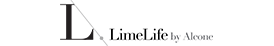This browser is not supported. To ensure the best
possible user experience, please use one of the following browsers:
Chrome | Firefox | Internet Explorer | Safari | Opera
Chrome | Firefox | Internet Explorer | Safari | Opera
Getting Started Guide
From desktop to laptop, tablet to smartphone, your Hyperwallet Pay Portal makes accessing your payments easy—wherever you are.
10 Reasons to Embrace Your Pay Portal
- Fully-responsive web and mobile interface gives you access from any device.
- Self-service capabilities put you in control of your payout preferences.
- Intuitive dashboard enables easy navigation and quick-look funds visibility.
- Dynamic action bar provides fast and efficient access to important features.
- Crystal-clear transaction history helps simplify funds management.
- Apple and Android apps enable on-the-go access.
- Multilingual interface ensures nothing gets lost in translation.
- Prompt multilingual customer service is available by chat1, email, and phone.
- Email and in-portal notifications make sure you’re always informed.
- Safe, secure funds access at your fingertips, wherever and whenever you need it!
Your Pay Portal Dashboard At a Glance
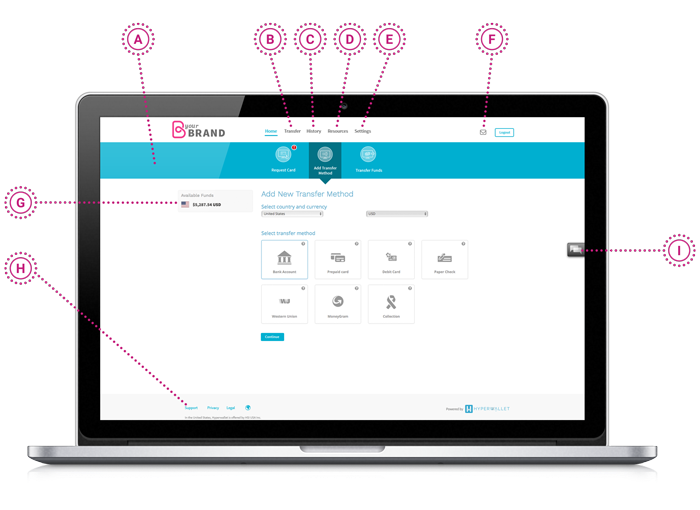
- Action Bar: This dynamic bar auto-populates important items based on Pay Portal account usage. It provides quick and easy one-click access to key areas of your Pay Portal account. A red indicator will appear whenever an item requires your immediate attention.
- Transfer: Quickly and easily move available funds from your Pay Portal using your preferred payout method.
- History: Track your transactions—received payments, transferred funds, and fees charged—for as long as your Pay Portal account has been active.
- Resources: Click here to discover quick tips, important security information, and a handful of other resources that are designed to help improve your Pay Portal user experience.
- Settings: This is where you can update personal information, reset your password, and change a number of different Pay Portal preferences (e.g., language, time zone, etc.).
- Notifications: To access notifications, simply click on the envelope icon. Notifications keep you well-informed of special service announcements, as well as any new updates to your Pay Portal account or environment.
- Available Funds: This area provides you with a quick overview of the funds available for transfer.
- Support: Have a question about a feature or functionality within your Pay Portal? The Support section provides answers to a number of frequently asked questions, as well as instructions on how to call, email, or chat with a multilingual customer service representative.
- Chat: Chat support is available whenever the chat icon is visible within your Pay Portal.1